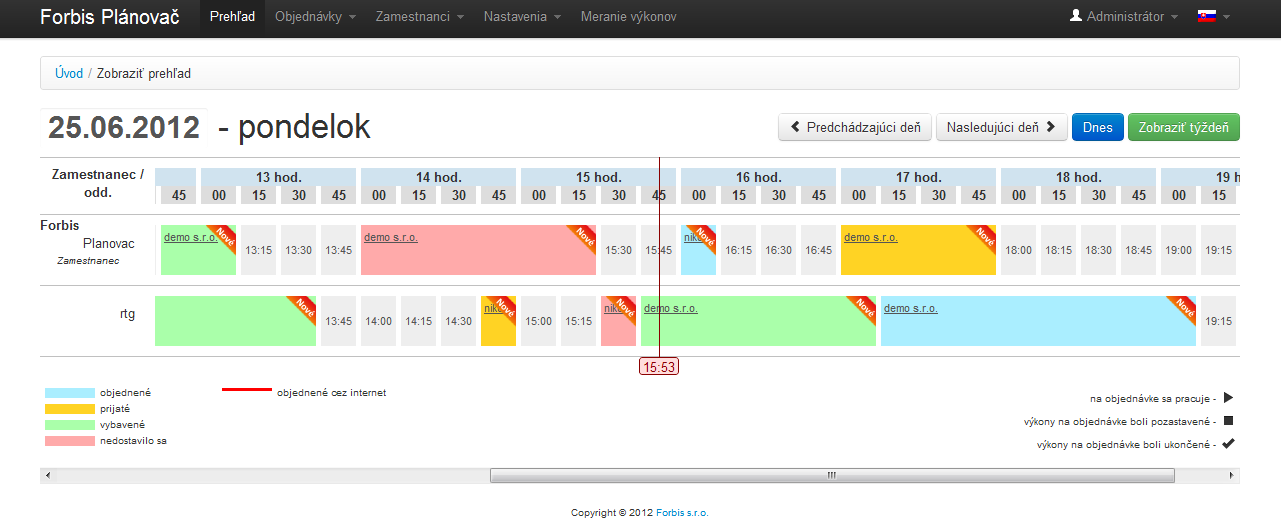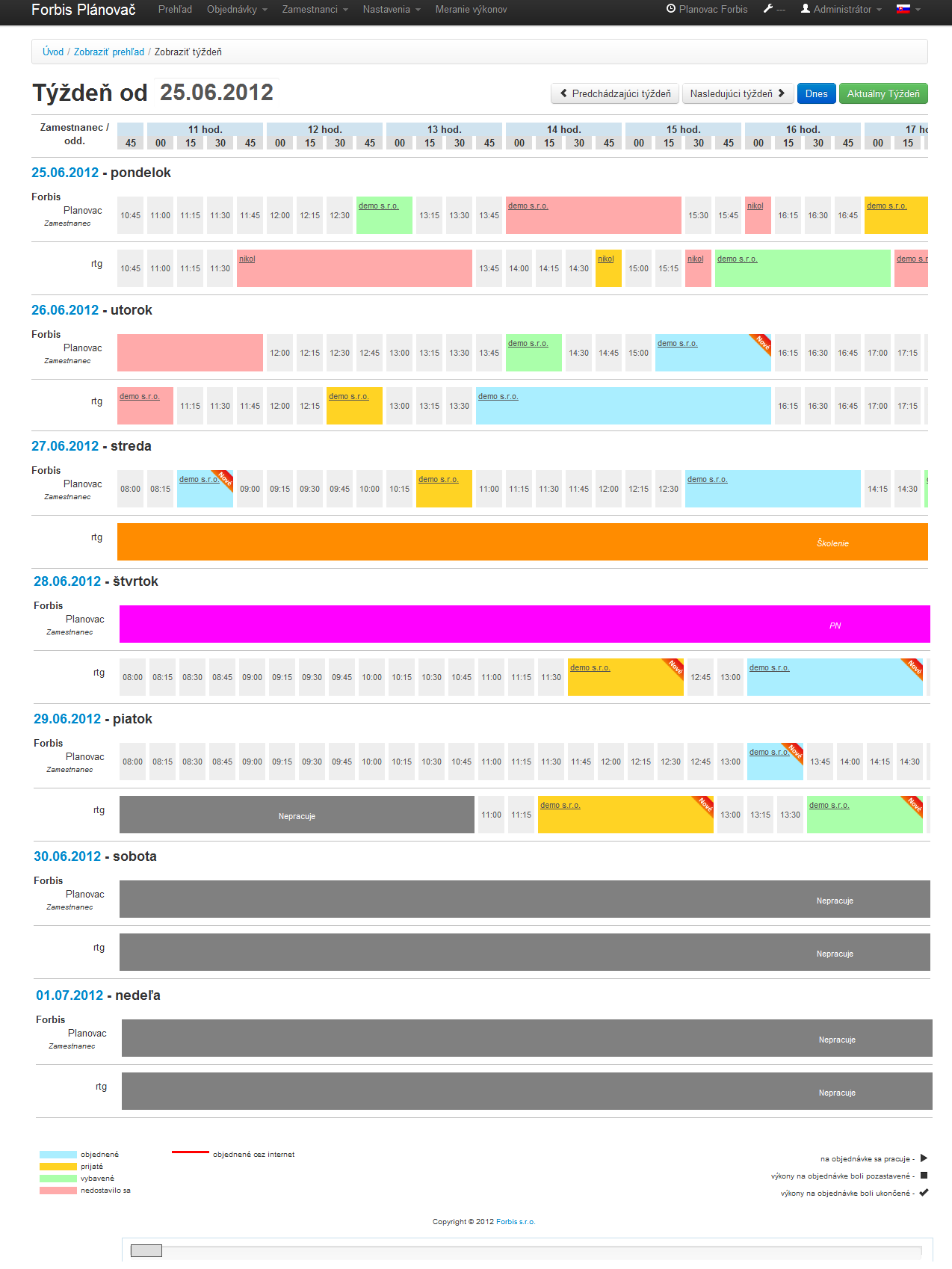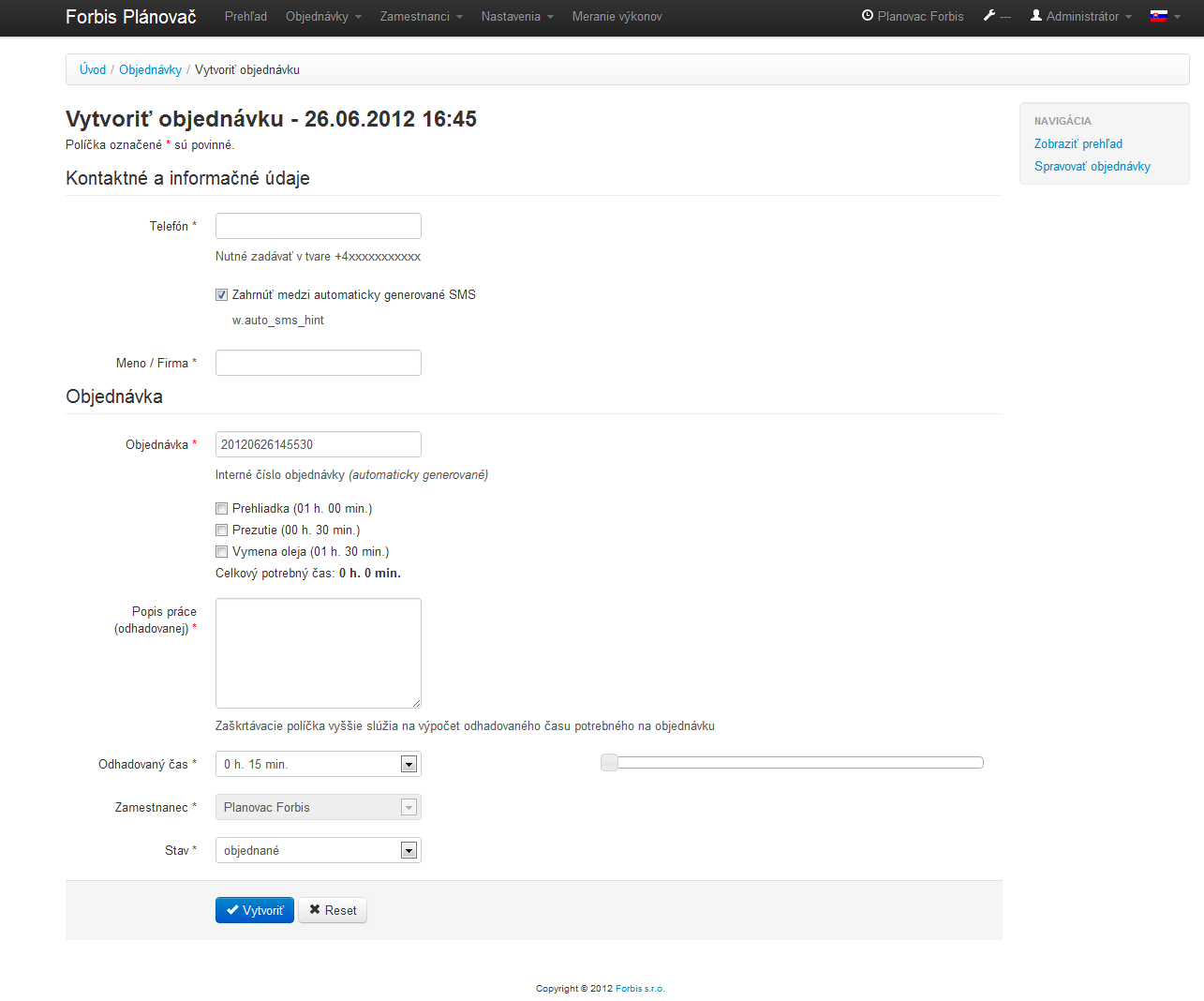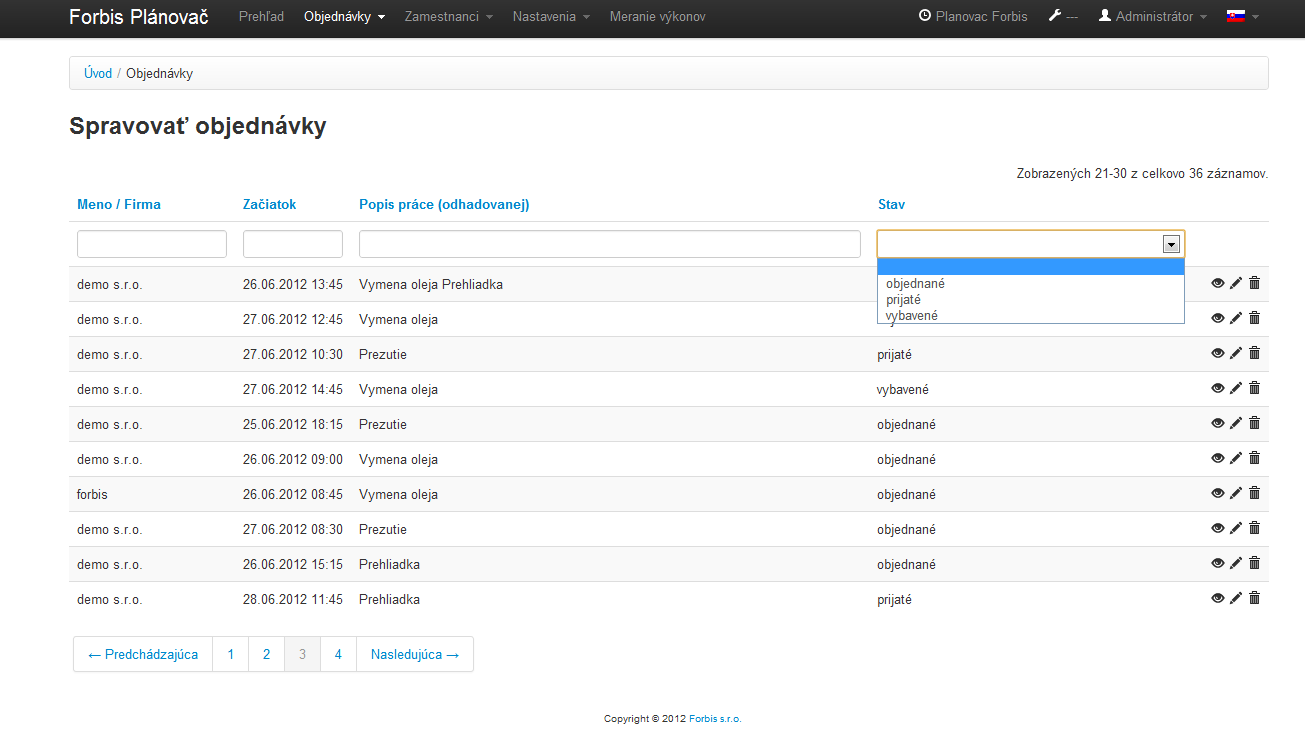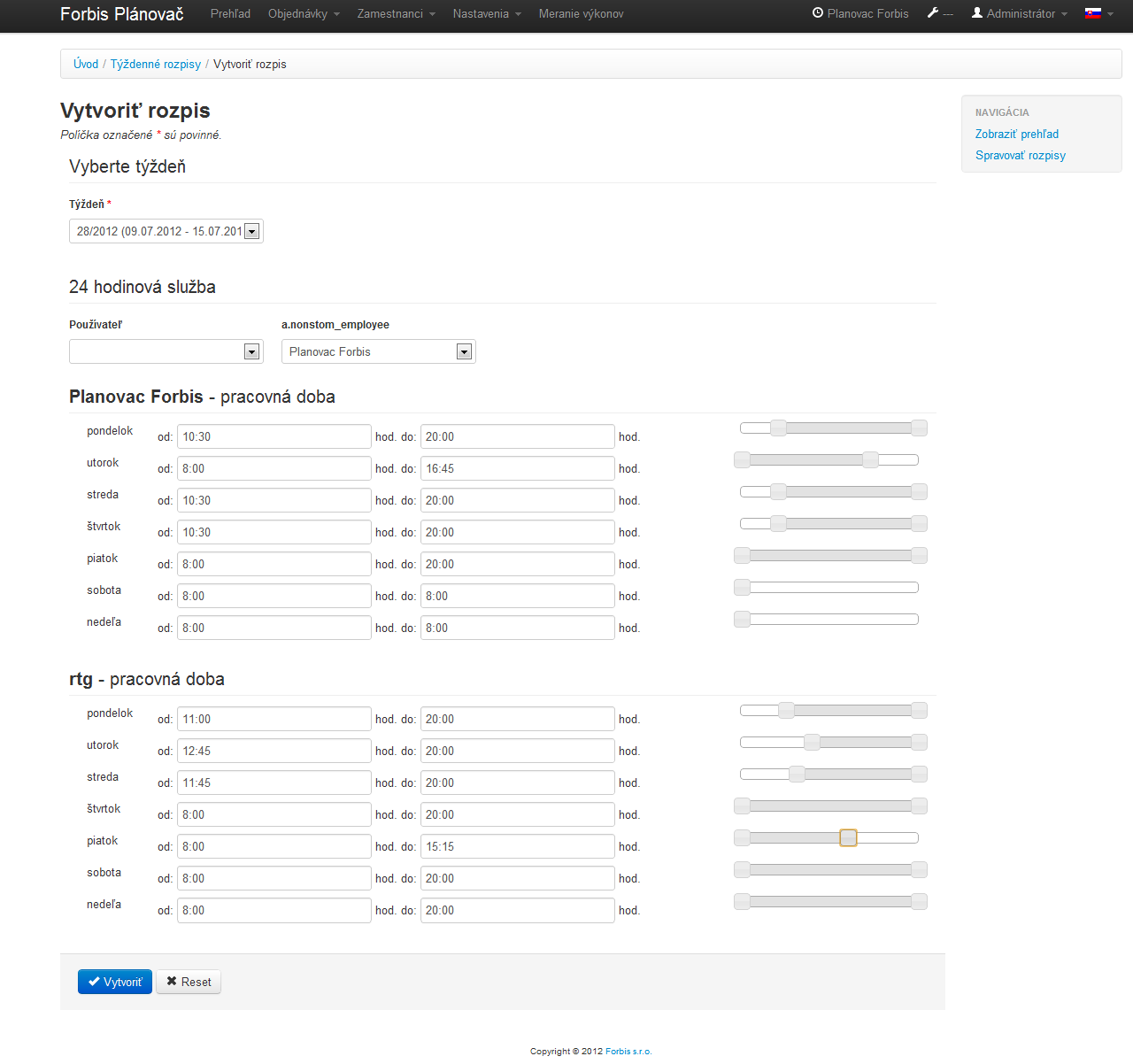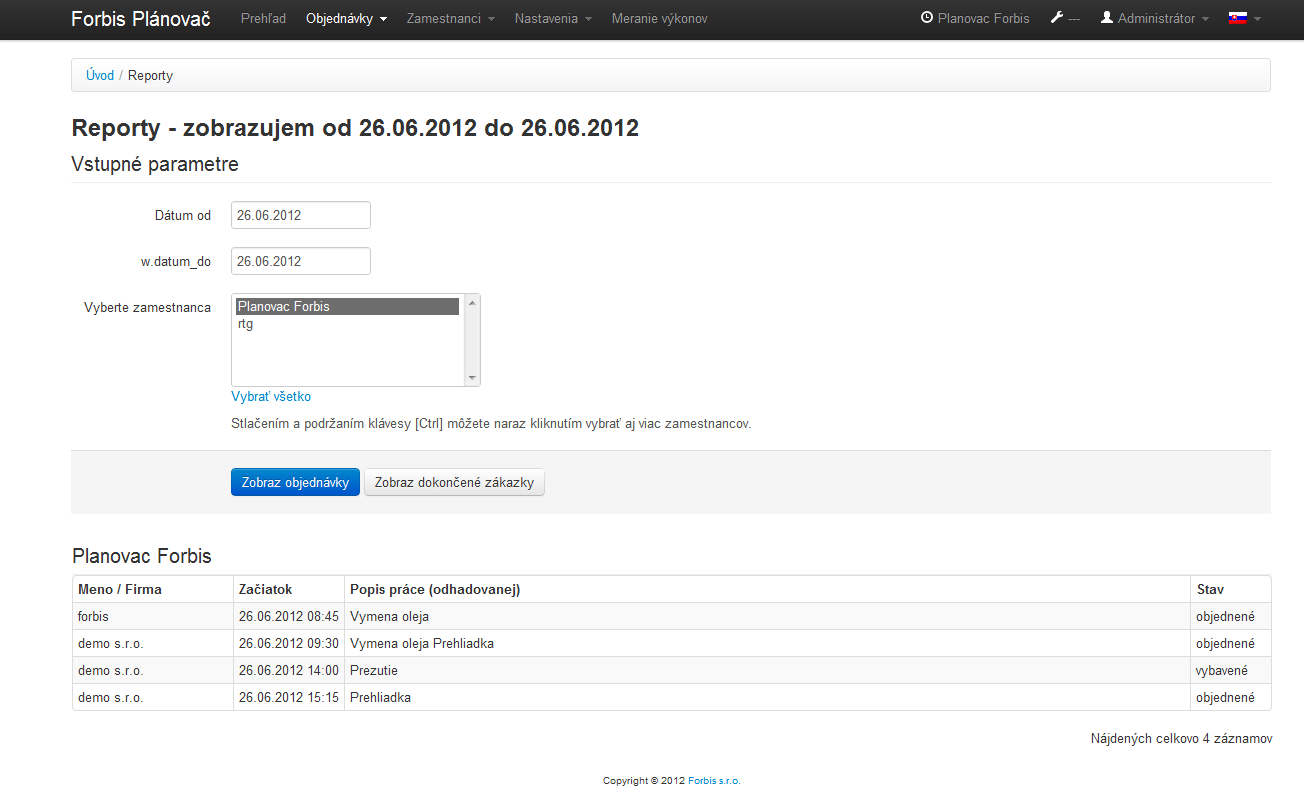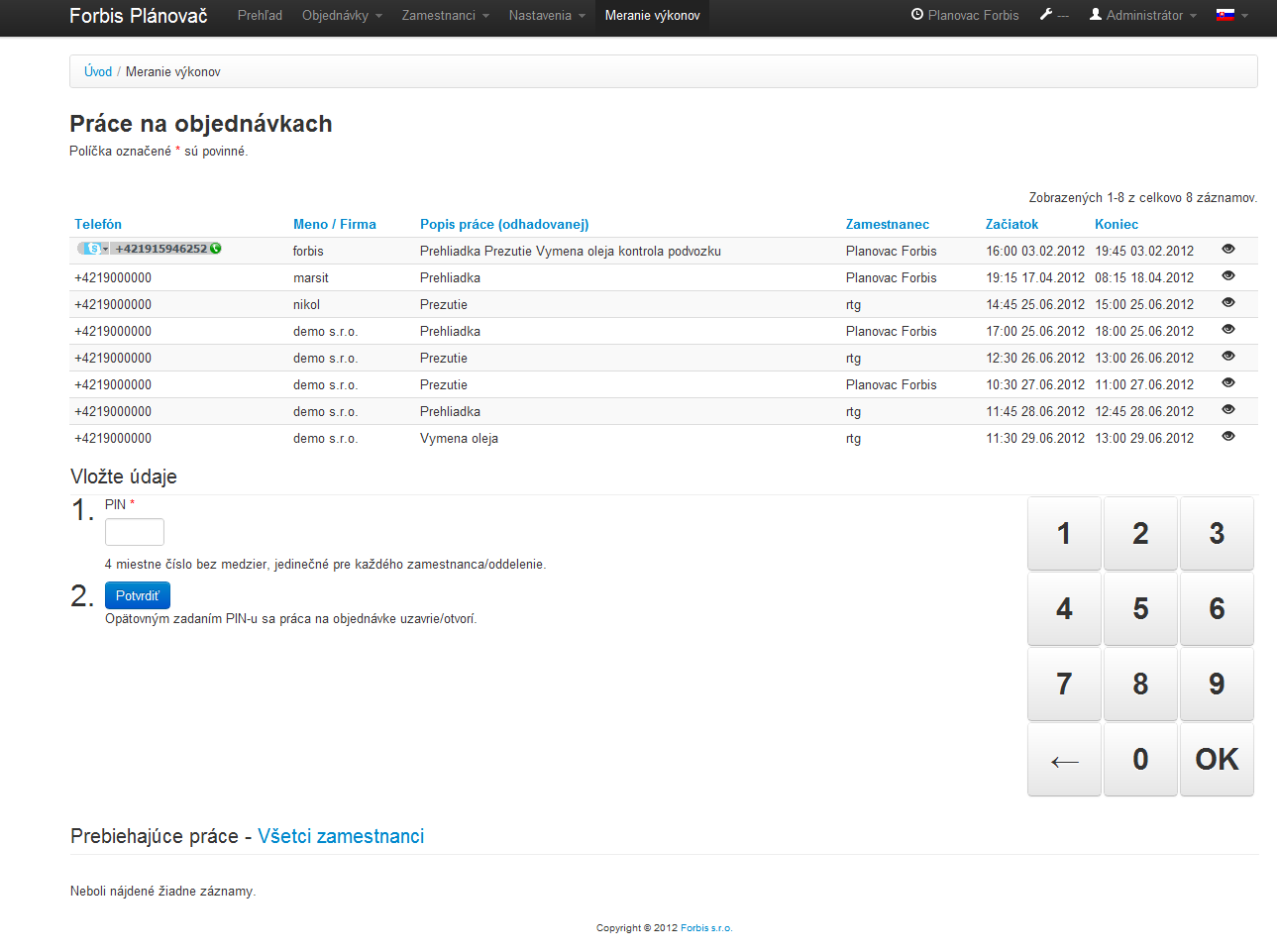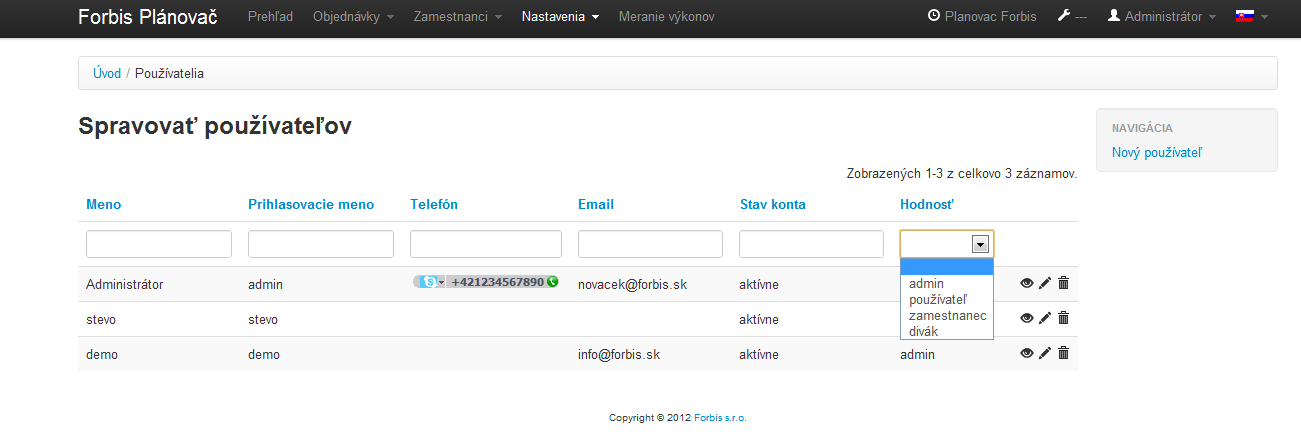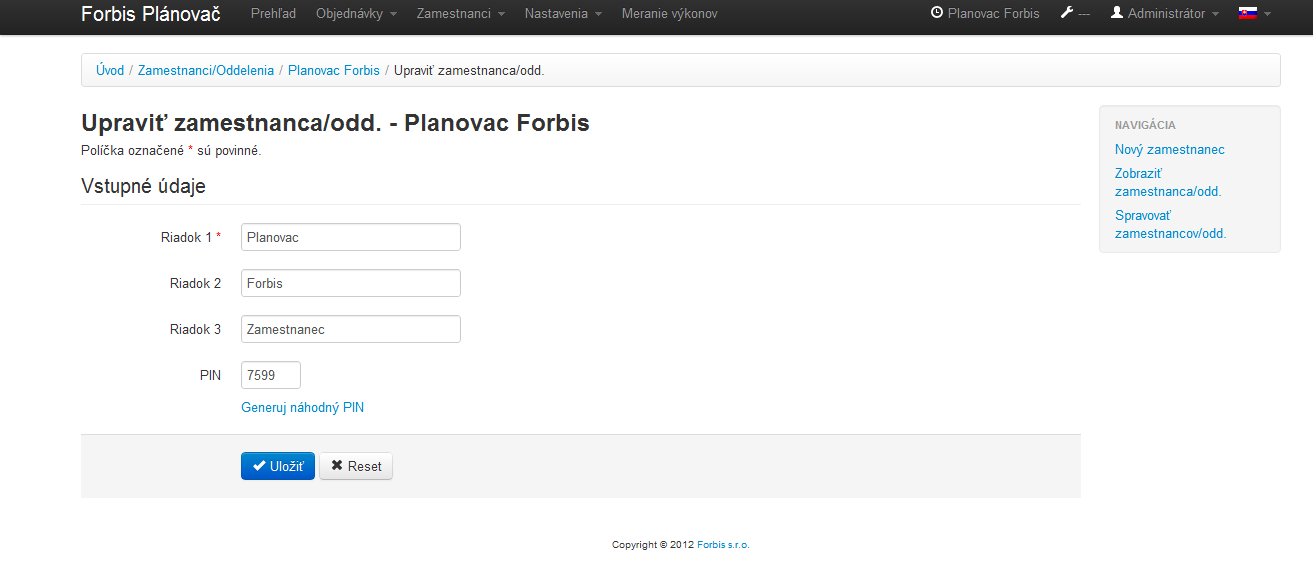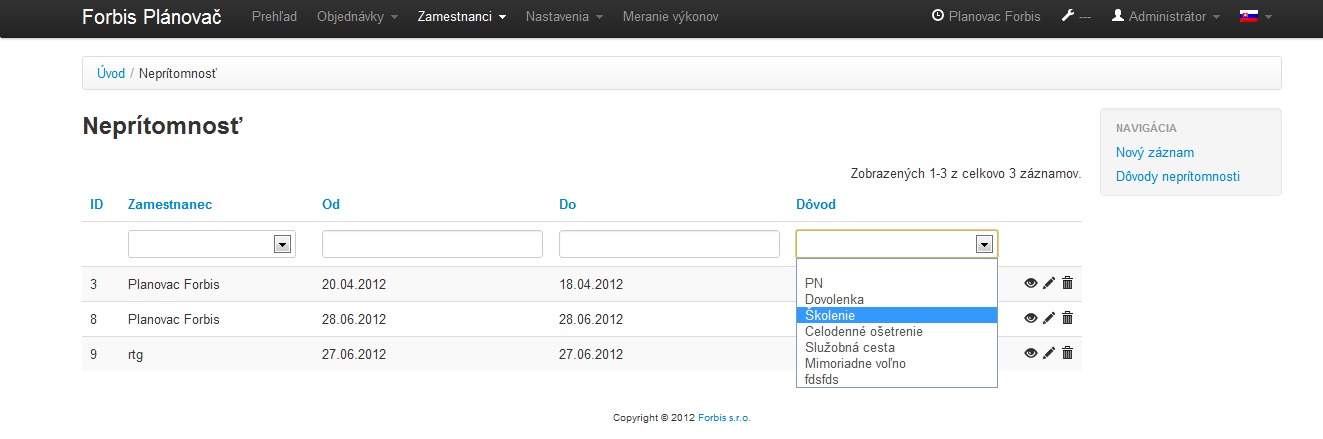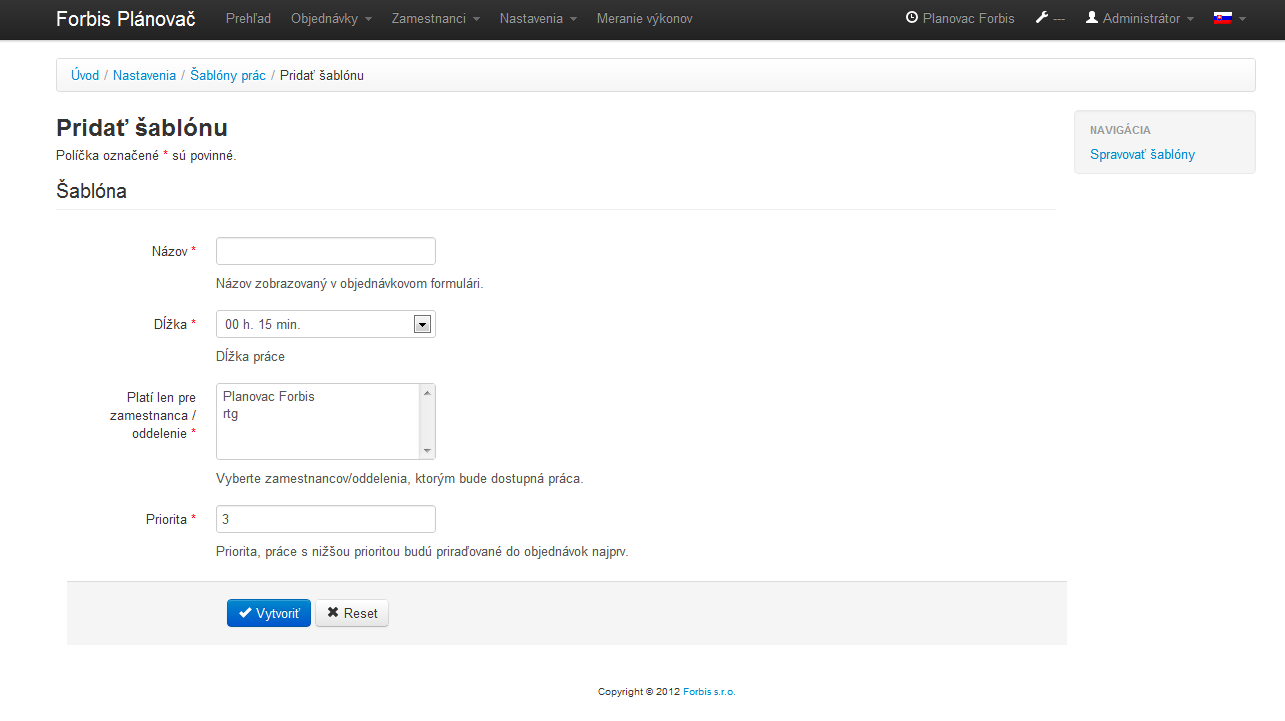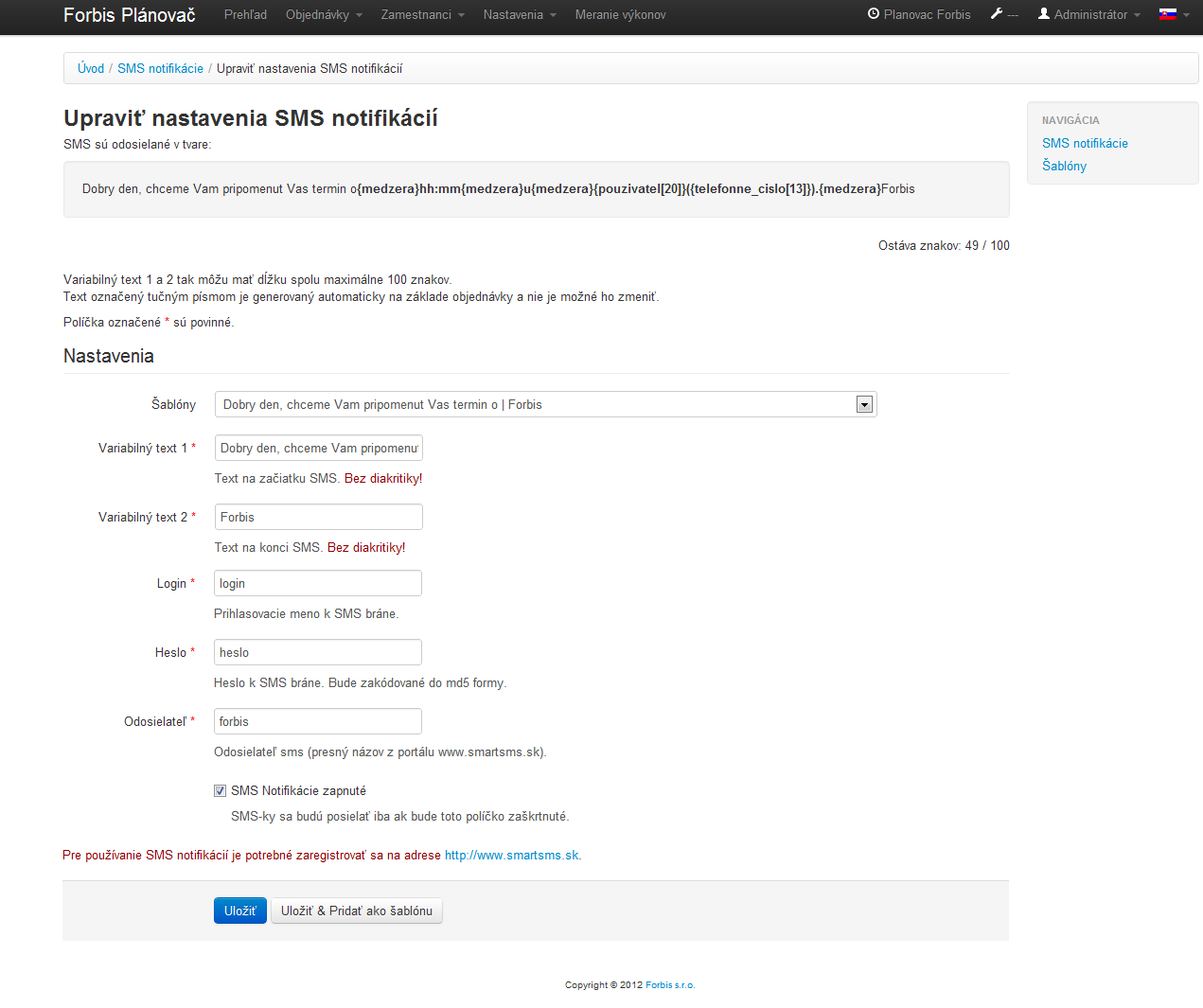How does the FORBIS Planner work
Views of the screen and of the main system functions
Daily overviewIn the window Daily overview you will see and manage all your bookings of the selected day. |
Week overviewAt the Week overview you are aware of the bookings and of the occupancy status of the selected week. |
Making the bookingYou will use the simple order form to make the booking. |
List of ordersYou will find all your orders in the clear List of orders. |
Creating the scheduleYou will simply set up the schedule of things to do for each week. |
ReportsKeep the overview of the status and operation of your tasks through reports. |
Order tasksKeep the overview by whom the work has been carried out, what type of the operation has been carried out, as well as when was the beggining and the end of the filling of the order. |
User/Department ManagementCreate your own department or users to whom you will set tasks. |
Editing employee / departmentIt is very simple and fast to edit the informations about employees and to make adjustments in departments. |
Setting up the absenceManage your absence and its reasons. |
Add the templateDefine your own type of work through the function of adding the template. |
SMS notificationsThanks to the SMS notification you can inform your customers about the status of their orders or you can just recall the date. |